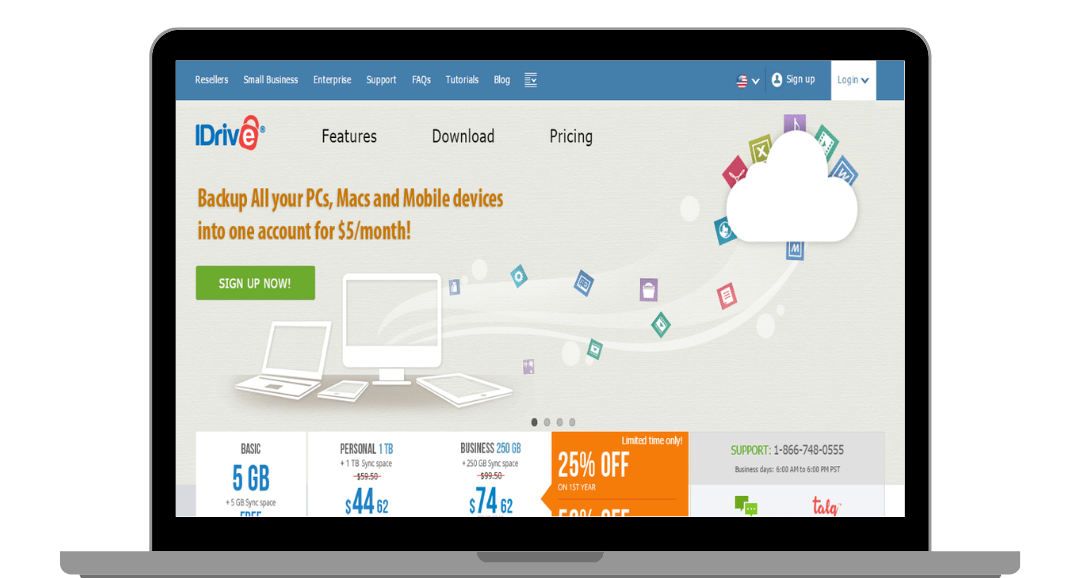In the digital age, data is one of the most valuable assets. Whether you’re a business storing sensitive customer data or individual safeguarding precious memories, securing your data is essential. One of the best ways to achieve reliable backups is through cloud storage. However, the speed and convenience of traditional cloud backups can sometimes be a challenge, especially when dealing with large volumes of data. That’s where IDrive Express Backup comes into play.
What is IDrive Express Backup?
IDrive Express Backup is an innovative feature offered by IDrive that allows users to upload large amounts of data to the cloud without relying on the slow and often unreliable speed of internet transfers. Instead of uploading gigabytes or even terabytes of data over the internet, users can simply load their data onto a physical hard drive provided by IDrive, ship it to the company, and have the data uploaded to their cloud account.
This service is perfect for individuals or businesses that need to back up massive amounts of data quickly, without waiting for long upload times. Once IDrive receives the physical drive, they’ll upload your data to your cloud account, allowing you to access it securely from anywhere.
Key Features of IDrive Express Backup
IDrive Express Backup isn’t just another cloud backup service. It stands out because of the following features:
1. Lightning-Fast Backup
The primary advantage of IDrive Express Backup is its speed. Transferring large amounts of data over the internet can be time-consuming, especially if you’re working with a slow internet connection. However, with the IDrive Express Backup service, the hard drive is shipped to you, and you load your data on it, avoiding the slow upload process. Once the drive is returned, the data is quickly uploaded to your cloud account, often within a matter of days.
2. Security
Security is a major concern when backing up sensitive data. IDrive Express Backup ensures that your data is protected with military-grade encryption. Data is encrypted both during transit and when stored in the cloud, ensuring that no one—except for you—has access to it. You can even add an extra layer of security by setting a private encryption key. This gives you full control over your data’s protection.
3. Incremental Backups
After the initial bulk upload, subsequent backups are incremental. This means only the changes made to your files are uploaded, saving both time and bandwidth. The ability to backup files incrementally is a key feature that makes IDrive a preferred option for businesses and individuals who need regular updates of their data.
4. No Bandwidth Limitations
With IDrive Express Backup, you don’t need to worry about how much bandwidth you’re using. Since the backup process doesn’t involve uploading data over the internet, there are no limits imposed by your network’s bandwidth or the need to monitor upload speeds. This is especially useful for those with limited or expensive internet connections.
5. Cost-Effective
While there are fees for the service, IDrive Express Backup can be a cost-effective option, especially when compared to the potential costs associated with lengthy cloud backup uploads. Personal users are entitled to one free Express Backup per year, and business users can take advantage of up to three free backups annually.
How Does IDrive Express Backup Work?
If you’re considering using IDrive Express Backup, the process is straightforward. Here’s a step-by-step guide on how it works:
Step 1: Request the Express Drive
The first step is to visit the IDrive website and request a hard drive to start the backup process. You’ll need to specify the data size and the drive type, and IDrive will ship you a storage device.
Step 2: Backup Your Data
Once you receive the physical drive, you can connect it to your computer and start transferring your data onto it. IDrive’s desktop application makes it easy to select files and folders for backup, and it ensures that your data is properly encrypted before storage.
Step 3: Return the Drive
After completing the backup, package the hard drive securely and return it to IDrive. They will then upload the data to your cloud account, typically within a few days. You’ll receive a confirmation once the process is complete, and your data will be safely stored in your IDrive cloud storage.
Step 4: Access Your Data Online
Once your data is uploaded to the cloud, you can access it from any device—be it a computer, smartphone, or tablet—anytime, anywhere. You can restore files from the cloud or set up automated backups to ensure your data stays up to date.
Why Choose IDrive Express Backup?
1. Ideal for Large Data Volumes
If you’re managing a large amount of data, IDrive Express Backup offers an ideal solution. Rather than waiting for days to upload a massive data set, you can transfer everything to a physical drive and have it uploaded much faster.
2. Great for Businesses
For businesses, backing up critical data quickly is essential. IDrive’s Express Backup service is perfect for companies that need to back up servers, databases, or other large amounts of information. The ability to restore data from the cloud quickly and securely ensures that your business won’t experience any unnecessary downtime.
3. Seamless Integration with IDrive Services
IDrive Express Backup integrates perfectly with the rest of the IDrive ecosystem. This means that after the physical upload, the data will seamlessly sync with your existing cloud storage, and you can continue using IDrive’s other services like file syncing and sharing.
IDrive Customer Support: Here to Help
IDrive provides comprehensive customer support to ensure that your backup experience is smooth and hassle-free. Whether you’re a novice or an experienced user, the customer support team is available to assist with any issues that arise during the backup or restore process.
Support Options:
- Live Chat: Available 24/7 for immediate assistance.
- Phone Support: IDrive offers phone support for more complex issues that require in-depth troubleshooting.
- Email Support: You can idrive support for detailed inquiries or questions regarding the backup process or IDrive services.
- Knowledge Base: The IDrive support website provides access to a wealth of information, including guides, FAQs, and troubleshooting tips, allowing users to solve many issues independently.
- Video Tutorials: For step-by-step guidance, IDrive offers video tutorials that walk users through various features of the backup and restore process.
Benefits of Using IDrive’s Customer Support
- Fast Response Times: Whether through chat, email, or phone support, IDrive’s customer service team is known for its efficiency and fast response times.
- Expert Guidance: If you encounter technical issues, the team provides expert guidance to help you navigate the system and resolve problems quickly.
- Multi-Platform Support: IDrive supports various platforms, including Windows, macOS, iOS, and Android. Customer support can assist with issues across all platforms to ensure a seamless experience.
Conclusion
IDrive Express Backup offers an efficient and secure way to back up large volumes of data without the limitations of slow internet speeds. The service is fast, secure, and cost-effective, making it ideal for both personal and business use. With military-grade encryption, incremental backups, and the convenience of offline data transfer, IDrive ensures that your data is always safe and accessible.
If you ever need assistance, IDrive customer support is always available to help you get the most out of your backup experience. Whether you need help setting up your account, troubleshooting, or restoring your files, the dedicated support team is there to guide you every step of the way.