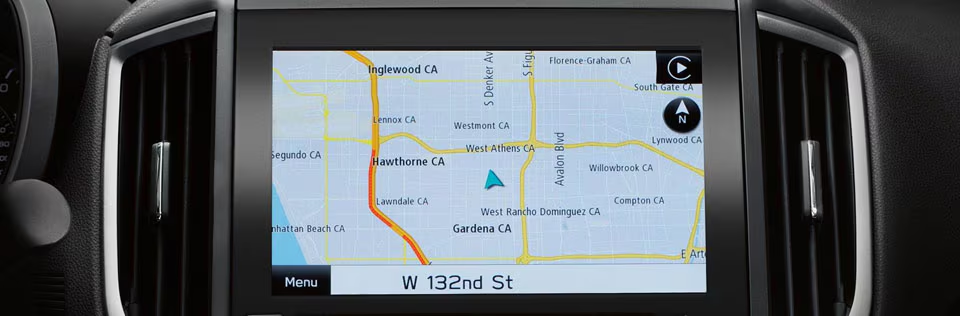We all are very familiar with the fact that getting accurate and precise direction is of utmost importance while we are on our journey. To address this concern, it’s very much necessary to update the Subaru’s GPS maps as it provides us in getting the most precise and accurate directions and also helps us in finding the best suited route for us. Not only this, updated Subaru’s GPS maps also help us in in finding and discovering new points of interests which includes newly opened fancy restaurants, any famous place or shops that have opened nearby or even newly opened gas stations. Additionally, Regular updates improve our safety issues while travelling. It keeps adding new roads, highways, and also alerts us for roads that are not in a good condition or simply dangerous for our journey. Regular updates often help you in avoiding delays by making you follow the right path and also notifies you if there are any road closures on the path you are travelling on.
In this article, we at TheClickTimes will discuss in detail the need For Subaru GPS Maps Update, how to update them, and why it’s important in the first place.
Let us begin:
Why do we need to Update Subaru Maps?
As we all are familiar with the fact that when we update any app on a regular basis, we automatically tend to get added benefits that comes along with the update process. The same thing happens with Subaru gps map update. With regular and frequent updates, it offers you with amazing benefits which assures better safety and a safer driving experience. It has several other multiple benefits which are listed down below:
- Accurate Navigation: With this feature, you will have all the latest information about any newly constructed roads, exits, and highways. The app tells you everything.
- Improved Efficiency: With Subaru Map Update, you will be introduced to well-organized routes which will help you in avoiding heavy traffic and unwanted delays.
- Enhanced Safety: With regular updates, you will get on-time updates on road closures and it even notifies you by informing you about rough and dangerous paths that can become an issue in your safety while you are on your journey. This assures you better safety and an enriching journey.
- Access to Points of Interest: Through updated maps, you will also get notified immediately about any new locations, restaurants, gas stations, and landmarks along your route.
- Regional Specificity: Updates may vary depending on regional road changes or infrastructure developments, ensuring your map is customized to your area.
- Broad Coverage: Subaru offers updates for vehicles from model year 2006 and newer. This makes sure that a wide range of users have access to current map data.
How to Update Subaru GPS Maps
Subaru basically provides two primary methods for updating GPS maps. The two methods are, Over-the-Air (OTA) Updates and USB/SD Card Updates. Before you proceed, do not forget to verify your system’s compatibility with these methods. Subaru STARLINK™, which successfully enrolled its one-million subscriber in the year 2019, ensures an easy access to OTA updates for newer models. However, if you face any issues during the process then you can always refer to the troubleshooting tips given below for more clarity.
1. Over-the-Air (OTA) Updates
For Subaru vehicles, built-in with the STARLINK system, OTA updates allow you to download updates directly to your vehicle via Wi-Fi.
Steps for OTA Updates:
- Connect to Wi-Fi:
- Make sure your Subaru is parked in a secure spot which has a stable and uninterrupted Wi-Fi connection.
- Now, after doing this, you need to access the infotainment system and connect to a network through the Wi-Fi settings.
- Check for Updates:
- To check updates, go to the “Settings” menu in the STARLINK infotainment system.
- And select “System Update” or “Map Update.”
- Download and Install:
- In case an update is available, just follow the on-screen instructions to download and install it.
- The next step is to keep your vehicle running during the process in order to avoid any interruptions.
Note: OTA updates are best suited for newer models, particularly. It is specifically for those Subaru vehicles which were manufactured after 2018, and also users having STARLINK subscriptions. These updates may be included at no additional cost, depending on which plan you are having currently.
2. USB/SD Card Updates
For vehicles that do not support OTA updates, for them, manual updates via a USB drive or SD card are available.
Steps for USB/SD Card Updates:
- Prepare a Storage Device:
- The first step is to use a USB drive or SD card having at least 8GB of free space.
- After this, you need to format the device to FAT32 or exFAT to ensure compatibility.
- Download Update Software:
- Go to Subaru’s official map update website at.
- Once you landed on the website, make sure you download and install the Subaru Map Downloader tool on your computer.
- Download Map Data:
- In order to download the map data, you need to open the Subaru Map Downloader and then once it’s opened select your vehicle’s model and year.
- Transfer Files:
- You need to extract the downloaded files and move them to your USB drive or SD card.
- Install in Vehicle:
- Firstly, you need to start your Subaru and insert the USB drive or SD card carefully into the infotainment system.
- Then, follow the on-screen prompts to complete the installation.
- You will notice that this process may take 30 minutes to 2 hours, depending on the size of your update.
- Verify Update:
- After you are done with installation, do not forget to check the map version in the settings and test the navigation system to confirm the update.
Costs Associated with Subaru Map Updates
- Free Updates:
- All of the new Subaru vehicles often come with free map updates for 3 to 5 years after the purchase.
- Paid Updates:
- After the free period is ended, updates may cost between $150 and $200 per update. It’s important to remember that the cost totally depends on your vehicle’s model and the method of update you opt for.
- STARLINK Subscription:
- There are also certain STARLINK subscription plans may which include map updates, with costs that typically ranges from $100 to $300 per year. This cost is usually based on the basis of plans you have selected.
- Broad Availability:
- Map updates are usually available for Subaru vehicles from model year 2006 and newer. These provides detailed support for legacy and current models.
Tips for a Smooth Update Process
- Use Reliable Storage Devices: Make sure your USB drive or SD card is of good quality to avoid any sort of data corruption.
- Maintain Power: Keep your vehicle running during updates to prevent any interruptions.
- Avoid Interruptions: You should not remove the storage device or turn off the vehicle in the middle of an ongoing update.
- Schedule Regular Updates: Remember to update your maps every 6 to 12 months to stay current and updated.
- Check Compatibility: Always check that your vehicle’s system is compatible with which kind of update method. Whether its OTA or USB/SD. Verifying this is crucial.
- Use the Latest Tools: Make sure the Subaru Map Downloader tool is updated before initiating the process.
Frequently Asked Questions (FAQ)
Q: How often should I update my Subaru GPS maps?
It is advised to update your maps every 6 to 12 months to make sure its accurate and efficient.
Q: What should I do if the update process fails?
Always check your internet connection (for OTA updates). Make sure the storage device is formatted in a correct way confirm that the Subaru Map Downloader tool is updated. If you still face any issues then you can reach out to Subaru customer support for help.
Q: Are all updates free?
All new Subaru vehicles usually come with free updates for 3 to 5 years. After this period is over, updates may cost between $150 and $200 or may be included in a STARLINK subscription.
Q: How long does the update process take?
There is a change in the duration of updates. OTA updates may take 20-40 minutes, while USB/SD updates can take up to 2 hours. The time duration totally depends on the file size.
Q: Can I use a third-party storage device for updates?
Yes, but make sure that the device meets all of Subaru’s requirements (8GB or more, FAT32 or exFAT format) to avoid issues related to data corruption.
Conclusion:
Updating your Subaru GPS maps is an easy process that assures you a safer and a more smoother driving experience. If you face any issues, do check for potential causes such as Wi-Fi connectivity problems or storage device errors and consult Subaru’s support resources for guidance. Whether you are using OTA updates for convenience or manual updates via USB/SD card, following the correct steps will keep your navigation system performing at its best. Stay ahead on the road with the latest map updates and enjoy the journey! For additional convenience, compare Subaru’s navigation updates with third-party apps like Google Maps or Waze to make sure you are using the best tool for your needs.