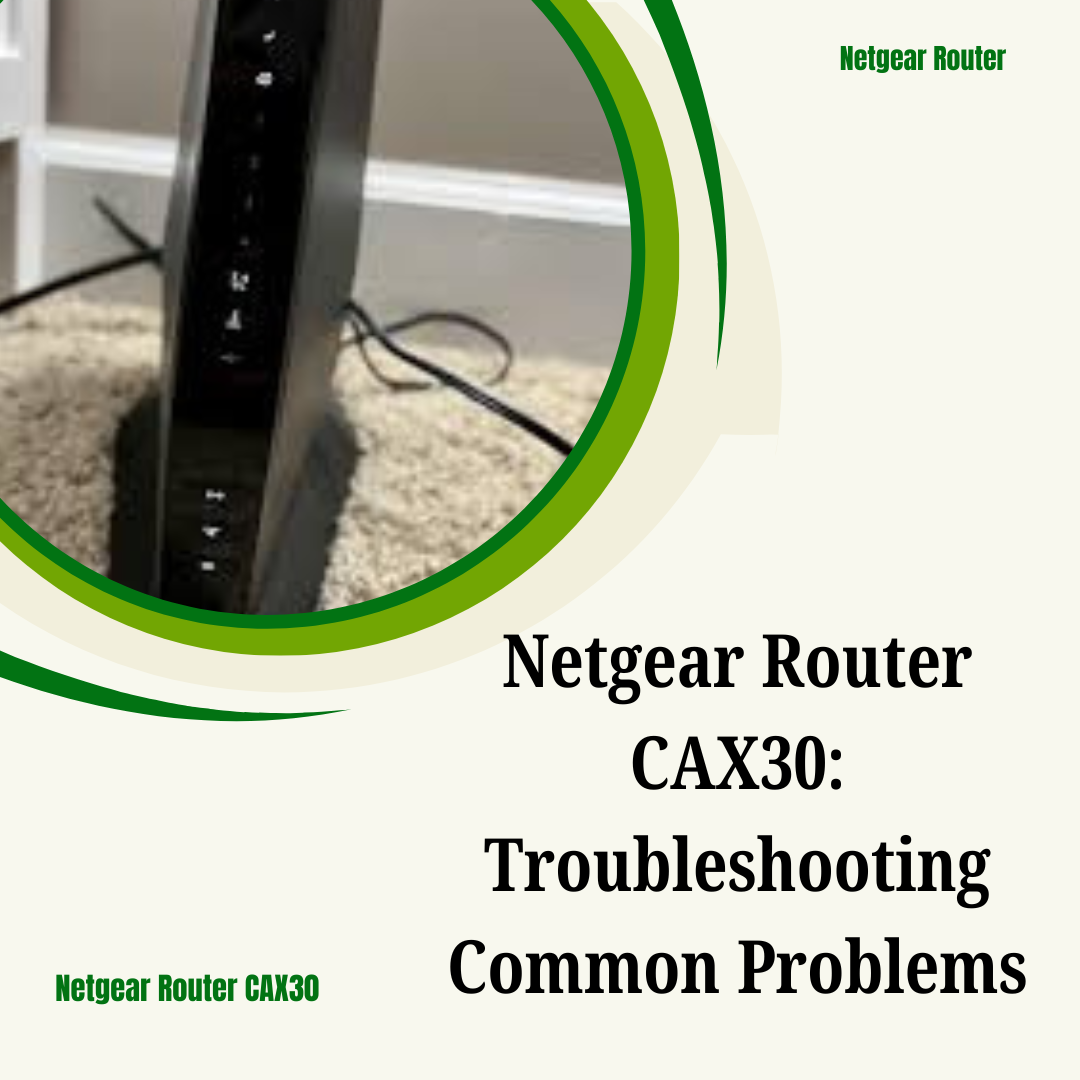Your Netgear Router CAX30 is a powerhouse for seamless internet connectivity, but like any sophisticated device, it may encounter occasional hiccups. In this guide, we’ll walk you through a comprehensive troubleshooting journey to address common issues and get your Netgear CAX30 back to delivering a robust and reliable connection.
Problem 1: No Internet Connection
Solution:
Verify the modem’s connection to the cable outlet.
Check if all cable connections between the modem and router are secure.
Power cycles both the modem and router – unplug, wait for 30 seconds, and then plug them back in.
Ensure the modem is properly registered with your internet service provider (ISP).
Problem 2: Slow or Intermittent Connection
Solution:
Check the placement of your router. Ensure it is positioned centrally for optimal coverage.
Reduce interference by placing the router away from electronic devices and dense walls.
Access the router’s admin console to adjust the Wi-Fi channel settings and minimize interference.
Consider upgrading your internet plan if the current bandwidth is insufficient for your needs.
Problem 3: Device Connectivity Issues
Solution:
Confirm that your devices are within the router’s range.
Check the Wi-Fi network name (SSID) and password on your devices, ensuring correct entry.
Adjust the router’s security settings, and update the Wi-Fi security key if necessary.
Restart your devices and attempt reconnection.
Problem 4: Firmware Outdated
Solution:
Visit Netgear support website to check for the latest firmware updates for the CAX30.
Follow the provided instructions to update the router’s firmware.
Regularly check for firmware updates to ensure optimal performance.
Problem 5: Router Overheating
Solution:
Ensure the router is placed in a well-ventilated area.
Avoid stacking other electronic devices on top of the router.
Consider using a cooling pad or fan to dissipate heat if overheating persists.
Problem 6: Factory Reset
Solution:
As a last resort, perform a factory reset using the router’s manual.
Keep in mind that this will erase all custom settings, so back up your configurations if possible.
Follow the step-by-step instructions provided in the manual for a successful reset.
Conclusion:
By systematically addressing these common issues with your Netgear Router CAX30, you can enhance its performance and enjoy a seamless internet experience. If problems persist, don’t hesitate to contact Netgear customer support for personalized assistance. Your Netgear CAX30 is designed to deliver top-tier connectivity, and with these troubleshooting tips, you’ll be back online in no time.