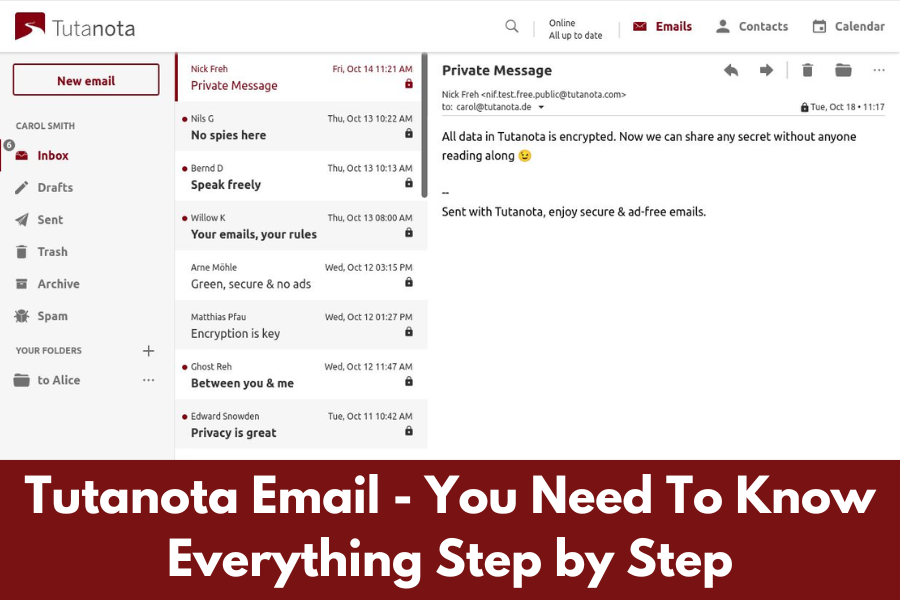In today’s digital landscape, where privacy breaches and data leaks have become all too common, safeguarding our personal information has become more crucial than ever. When it comes to email communications, security and privacy should be paramount concerns. That’s where Tutanota Email comes in. With its innovative and secure email service, Tutanota prioritizes your privacy and protects your sensitive information like a pro.
How Tutanota Email Works: Your Fortress of Encryption
When it comes to keeping your emails under lock and key, Tutanota Email doesn’t mess around. Here’s how it works:
Secure Encryption: Locking Down Your Data
Tutanota Email employs robust encryption techniques to shield your data from prying eyes. Every email you send or receive is automatically encrypted right on your device before it even leaves your mailbox. This means that even if someone intercepts your emails, they won’t be able to access the contents without the decryption key. It’s like a secret code that only you and the intended recipient can crack.
End-to-End Encryption: A Message Just for You
Tutanota Email takes privacy one step further with its end-to-end encryption feature. This means that only the person you’re sending the email to can decrypt and read its contents. Even Tutanota itself can’t access your encrypted data, ensuring that your communication remains private and secure. It’s like having a secret conversation that nobody else can eavesdrop on.
Zero-Knowledge Architecture: Your Secrets Are Safe
Tutanota Email operates on a zero-knowledge architecture, which means that the folks behind the service have no knowledge of your encryption keys or the content of your emails. This extra layer of protection enhances your privacy and security. Tutanota can’t hand over your data to third parties or government authorities because they simply don’t have access to it. It’s like having an unbreakable vault for your most sensitive information.
Open Source: Trust in Transparency
Tutanota Email is built on open-source software, which means that security experts and the community can review the code for any potential vulnerabilities. This transparency ensures that any security flaws are quickly identified and resolved, making Tutanota Email a trustworthy choice for those who value their privacy. It’s like having a team of vigilant watchdogs ensuring your safety.
User-Friendly Interface: Privacy Made Easy
Despite its top-notch security measures, Tutanota Email doesn’t skimp on user-friendliness. Its interface is designed to be intuitive and easy to navigate, whether you’re an email novice or a seasoned pro. Tutanota provides a seamless experience, allowing you to focus on your communication without compromising privacy. It’s like having a personal assistant who takes care of all the technical stuff so you can concentrate on what matters most.
Setting Up Your Tutanota Email Account: Your Passport to Privacy
Getting started with Tutanota Email is a breeze. Here’s how you can set up your account and join the privacy revolution:
Creating an Account: The First Step to Privacy
To start using Tutanota Email, head over to their website and look for the “Sign Up” or “Create Account” button. Click on it, and you’ll be prompted to enter your desired email address and a strong password. Remember to choose a unique password that combines letters, numbers, and special characters for added security. It’s like creating your own secret identity to protect your digital life. If you have already you can login tutanota account
Account Verification: Proving It’s Really You
After creating your account, Tutanota will send a verification email to the address you provided during the registration process. Open your email inbox and look for the verification email from Tutanota. Click on the verification link provided to confirm your account. This step ensures that you have full control over the email address and helps prevent unauthorized account creation. It’s like adding an extra lock to your virtual fortress.
Account Settings: Tailoring Tutanota to Your Needs
Once your account is verified, it’s time to personalize your Tutanota Email settings. Here’s how you can make it truly yours:
Customizing Your Display Name: Putting Your Best Foot Forward
In the account settings, you have the option to personalize your display name. Choose a name that represents you or your business professionally. It’s like putting your best foot forward in the digital realm.
Updating Your Password: Keeping It Strong
Security is a priority, so take a moment to update your password regularly. Choose a strong and unique combination of characters, numbers, and symbols. It’s like changing the locks to your digital kingdom to keep intruders at bay.
Two-Factor Authentication: Adding an Extra Layer of Security
For an additional layer of protection, consider setting up two-factor authentication. This means that besides your password, you’ll need to provide a second form of verification, such as a unique code sent to your mobile device. It’s like having an extra guard at the entrance to your virtual fortress.
Configuring Preferences: Making Tutanota Your Own
Tutanota Email offers various preferences that you can customize to suit your needs. Explore the settings and configure options like email notification preferences, automatic email signature, and more. It’s like tailoring your email experience to match your unique style.
Sending and Receiving Emails with Tutanota: Privacy in Every Message
Now that your account is set up, let’s dive into how you can send and receive emails securely with Tutanota:
Composing and Sending Emails: Locked and Loaded
To compose a new email in Tutanota, simply click on the “Compose” button. A new email window will pop up, allowing you to enter the recipient’s email address, subject, and the body of your message. You can even format your text and add attachments. For an extra layer of security, you can encrypt the email by clicking on the lock icon at the bottom of the compose window. When you’re ready, hit “Send” to deliver the encrypted email to the recipient. It’s like sealing your message in an impenetrable envelope.
Managing Contacts: Stay Connected, Stay Secure
Tutanota Email comes with a built-in contact management system. To add a new contact, simply go to the “Contacts” tab and select “New Contact.” Enter the contact’s name, email address, and any additional information you want to include. You can even import contacts from other email services or export your Tutanota contacts for backup purposes. It’s like having a digital address book to keep all your connections secure and organized.
Organizing Emails with Folders: A Place for Everything
To keep your inbox tidy and organized, Tutanota allows you to create folders. Go to the “Folders” section, click on the “+” icon, and give your folder a descriptive name. Save it, and you’re all set. You can then move emails to specific folders by selecting the email and choosing the desired folder from the drop-down menu. It’s like having a filing cabinet for your digital correspondence.
Filtering and Sorting Emails: Streamlining Your Inbox
Tutanota Email offers powerful filtering and sorting options to help you manage your inbox efficiently. You can create filters based on specific criteria such as sender, recipient, subject, or keywords. These filters can automatically sort incoming emails into designated folders or apply actions to them, like marking them as spam or deleting them. It’s like having a personal assistant who takes care of all the email clutter.
Attachments and Security: Sharing Safely
Tutanota allows you to attach files to your emails, just like any other email service. However, there’s an important distinction. All attachments in Tutanota are also encrypted to ensure end-to-end security. This means that recipients of your emails will need to have a Tutanota account or use the password you provide separately to decrypt and access the attached files. It’s like sending a sealed package that can only be opened by the intended recipient.
Tutanota’s Additional Features: Going Beyond Email
Tutanota Email offers more than just secure communication. Here are some additional features that make it a comprehensive platform:
Calendar and Events: Managing Your Time
In addition to email, Tutanota provides a calendar feature that allows you to schedule and manage events. You can create appointments, set reminders, invite participants, and even share your calendar with others. The calendar seamlessly integrates with your Tutanota Email account, providing a comprehensive solution for managing your schedule and communications. It’s like having a personal assistant keeping you on top of your commitments.
Secure Collaboration: Working Together, Privately
Tutanota Email supports secure collaboration among users. You can create and share encrypted emails and files with other Tutanota users, ensuring that your shared content remains protected. This feature is particularly useful for teams and businesses that require secure communication and collaboration within their organization. It’s like having a virtual meeting room where you can brainstorm and share ideas in confidence.
Encrypted Storage: Keeping Your Files Safe
Tutanota provides encrypted storage space for your emails and attachments. This means that not only are your emails protected, but any files you store in your Tutanota account are also encrypted. You can securely store and access your important documents, photos, and other files directly within the Tutanota platform. It’s like having a digital safe deposit box for your valuable information.
Custom Domains: Personalized and Professional
For businesses and professionals, Tutanota offers the option to use custom domains. This means you can use your own domain name for your Tutanota Email address, giving your communications a more professional and personalized touch. Tutanota provides step-by-step instructions for setting up custom domains, allowing you to integrate Tutanota seamlessly into your existing branding. It’s like having a tailor-made email solution that reflects your unique identity.
Tutanota Premium: Unlocking Enhanced Services
While Tutanota Email offers a free plan with ample features, there is also a premium subscription available for those who require additional benefits. Tutanota Premium offers increased storage capacity, the ability to use multiple custom domains, priority support, and other exclusive features. By subscribing to Tutanota Premium, you can unlock the full potential of the platform and enjoy enhanced services tailored to your needs. It’s like upgrading to a VIP experience with added perks.
In conclusion, Tutanota Email is not your ordinary email service. With its strong focus on privacy, end-to-end encryption, zero-knowledge architecture, and user-friendly interface, it stands out as a reliable choice for those who value their online security. Whether you’re an individual, a business, or a team, Tutanota offers the tools and features to communicate and collaborate securely. So why settle for less when you can have peace of mind with Tutanota Email? Protect your privacy in the digital age and embrace secure communication with Tutanota.
Follow us on : Instagram