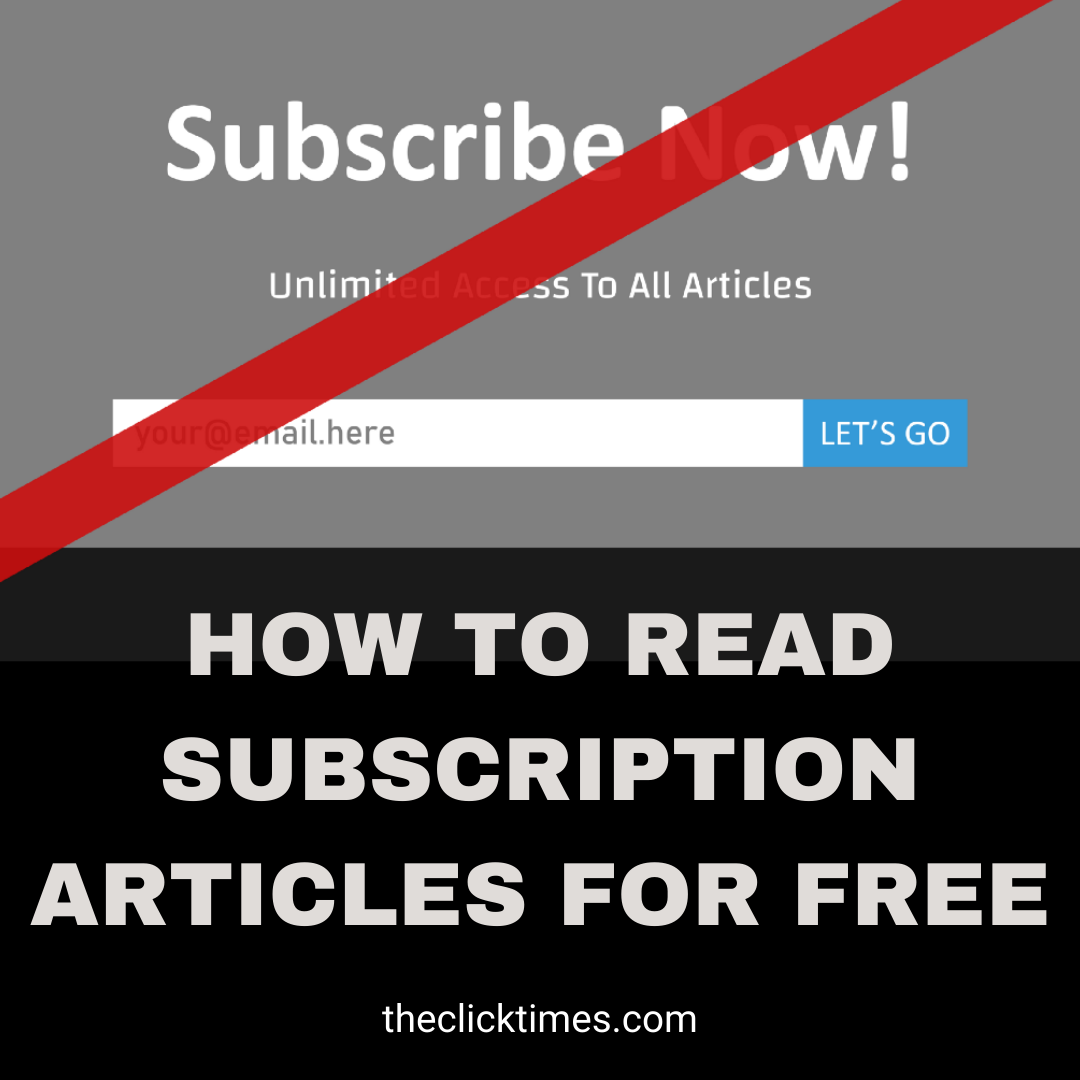The Click Times: It often happen that we are reading something quite interesting about our favourite topic and in the middle the topic comes with a popup asking for becoming a paid subscription. There goes our mind out with losing interest thinking for how to read subscription articles for free. Now it also becomes impossible to afford paid access for the article with paying subscription fees. So you can check out some of the best possible ways in which you can easily read your favourite article. This is called the pay wall. So before we move further, it’s must that we mention all the pay screens that are distinctly built. So that a single method might not help us bypass the paid access to any of the websites. At the same time it’s important to note that the post is related to informational purpose and there is no need to advocate for any kind of bypassing paid access.
How to manage with reading subscription articles for free:-
Now let’s move on with some of the best and basic ways for how to read subscription articles for free.
- Open the site incognito:-
This is probably one of the simplest and easiest ways to bypass the pay wall. Rather it acts on most of the sites. Still if the track records are not available in the incognito tab, then the pay wall doesn’t become any kind of hindrance. So all you have to do is just copy the link of the article and then paste the same in the incognito tab.
2. Stop loading the page before the pay wall gets loaded:-
This is also a simple aspect relating to bypass the pay wall. What all you need to do is, just click on the cross button to stop and this is going to help prevent the page to load on the pay wall. But with some safety and security reasons, this trick might not work much. Still you can give it a try.
3. Resetting the browser cookies:-
There are certain publication houses which provide access to their articles. But these are quite few in number. There is no need to have account or trail pack for it. But later you might be asked to pay for it to read more articles. The reason for this is they can easily track the number of articles you read. The following is possible with cookies. So every browser has different ways to clear the cookies and the most popular ones is the chrome.
4. Opening the web page of the mobile browser:-
There are some pay walled websites targeting only the readers who don’t use their mobiles and just the computers. But for some or the other reason, the pay wall is not active on mobile phones and just is active on the laptops and desktops. So you can easily use your mobile to read the articles and enjoy reading it easily. This can indeed be a better way for how to read paid news articles for free.
How to read news articles without subscription:-
Now moving ahead to solve the issue of how to read news articles without subscription. For the following, just stop loading the page with one of the quickest technique. This trick is to stop your browser from loading completely. The following happen when the browser displays the text element of the pay wall content. For this just enter the web page URL into the address bar. Then next press enter and click on the X icon as soon as you see any text on the screen. Secondly you can also delete the page cookies on the browser to tract the activities that might include not much of the contents which you have accessed. Now the blog publishers can easily track the number so just change it and start accessing it from your mobile.
–
follow us on Pinterest.
Tags: #how to read subscription articles for free #how to read paid news articles for free #how to read news articles without subscription