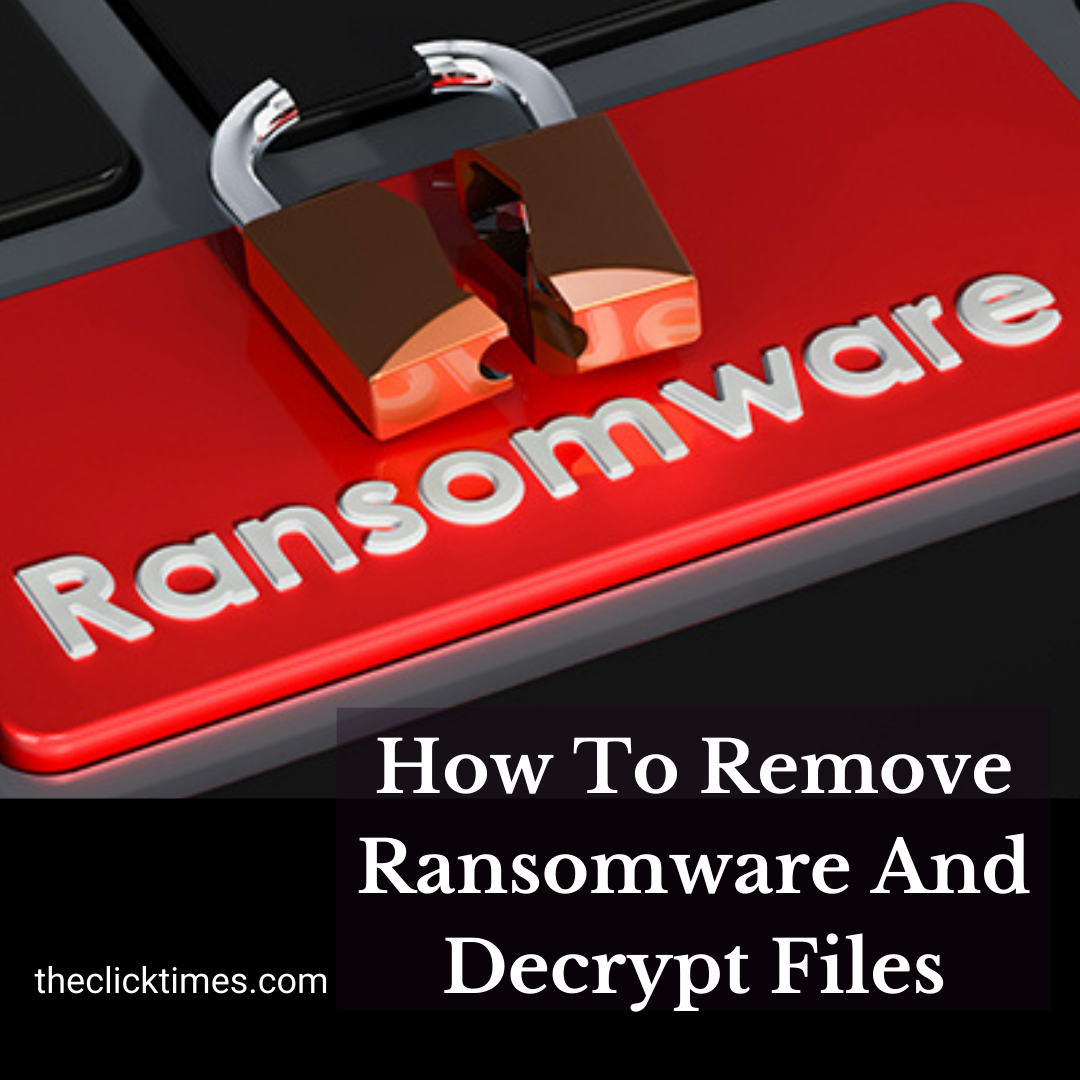The Click Times: Hello, guys welcome to my page. Here we’ll learn about how to remove ransomware and decrypt files from the PC. So let’s start the article.
Basically when ransomware attacks in your laptop it encryptes your files fast.
What does it do?
The ransomware works by encrypting the very first 150 KB of a file and then moving to another one, we will take advantage of this by taking help of remaining Kb (which is not affected).And we’ll decrypt our files.
The Hackers attacked my pc like you by Ransomware that virus which asks for paying a lot of money to decrypt our files they encrypted.With lots of researches and trying I finally succeeded to remove this ransomware and I decrypted all my files. I got a lot of experience from helping and supporting thousands of people to fix their issues.
In this minutes I’ll tell you how to remove ransomware perfectly. And how to could decrypt your files in the best way.
Follow my instructions bit by bit carefully right now.
Before anything, we will make check for somethings before starting.
Check Point
If you already have made a restore point in your system maybe you have an opportunity to restore some files it depends on whether you made this for whole folders in your PC or just for partition C.
Anyway check it first.
You have to uninstall any programs you installed recently, maybe caused this issue.
Check first: is there any wierd program?!
Yes, if you have weird program in your PC, you may check it from the control panel,
- First go to the Control Panel.
- then go to the Programs and click on it.
Spetially the newest apps around dates you hacked in you have to remove it. If You can’t, open safe mode and try to remove it again.
Finally, if you can’t remove it anyway, reinstall a new system and format partition C.
Check First
Update Windows
Next Update your windows.
Finally, Download the new version of file called [net framework].
so you won’t face any problems with any app we will talk about right now.
Also read: activation key combo cleaner
Check First
Download the new version [Net Framework]
First step: How to remove ransomware from your PC?
so In this article we’ll cover two files first one is pdf and another one is videos like MP4/MOV.
And Also whatevr methodwe will follow it will be ethical, genuine
…we will not gonna do any unethical things.
When your pdf files and MP4 files are not open.
Now I we’ll tell you how to decrypt your pdf files?
For this you have to change the file type That can be done by changing the folder setting.
First go the folder option for that you need to write “file explorer option” in search bar. Now click on this. you can also find this option in control panel.
Now go to view button.
After that You need to off/uncheck that option.
“Hide actions for non files types”.
Click on it and off it.
From this your pdf file name has changed to ransomware extension. Now, you rename that file. And remove the last ransomware extension name keep it as .pdf
Now it converted to pdf file.
Now you need to go a website … In the google write the name is ILovepdf.com
Now, scroll down the screen
There you will get a option “REPAIR PDF” Click on that.
then select pdf file button.
Then choose that encrypted pdf file and open it.
If your pdf file has size less than 150 kb then it may be impossible to repair your pdf file.
Now Click on repair pdf, and then download it.
Go to the download folder … Open the file.
So you will see the pdf files has decrypted.
Enjoy!!
Now, let’s move to the another file which is MP4. In this we will talk about how to decrypt the videos..
In other article I will tell you How to decrypt the videos.
That’s all in this article. Stay connected with The Click Times for more related information.
Thankyou!!
follow The Click Times on the twitter.
Tags: #how to decrypt files encrypted by ransomware #how to remove ransomware and decrypt files #how to remove ransomware from pc